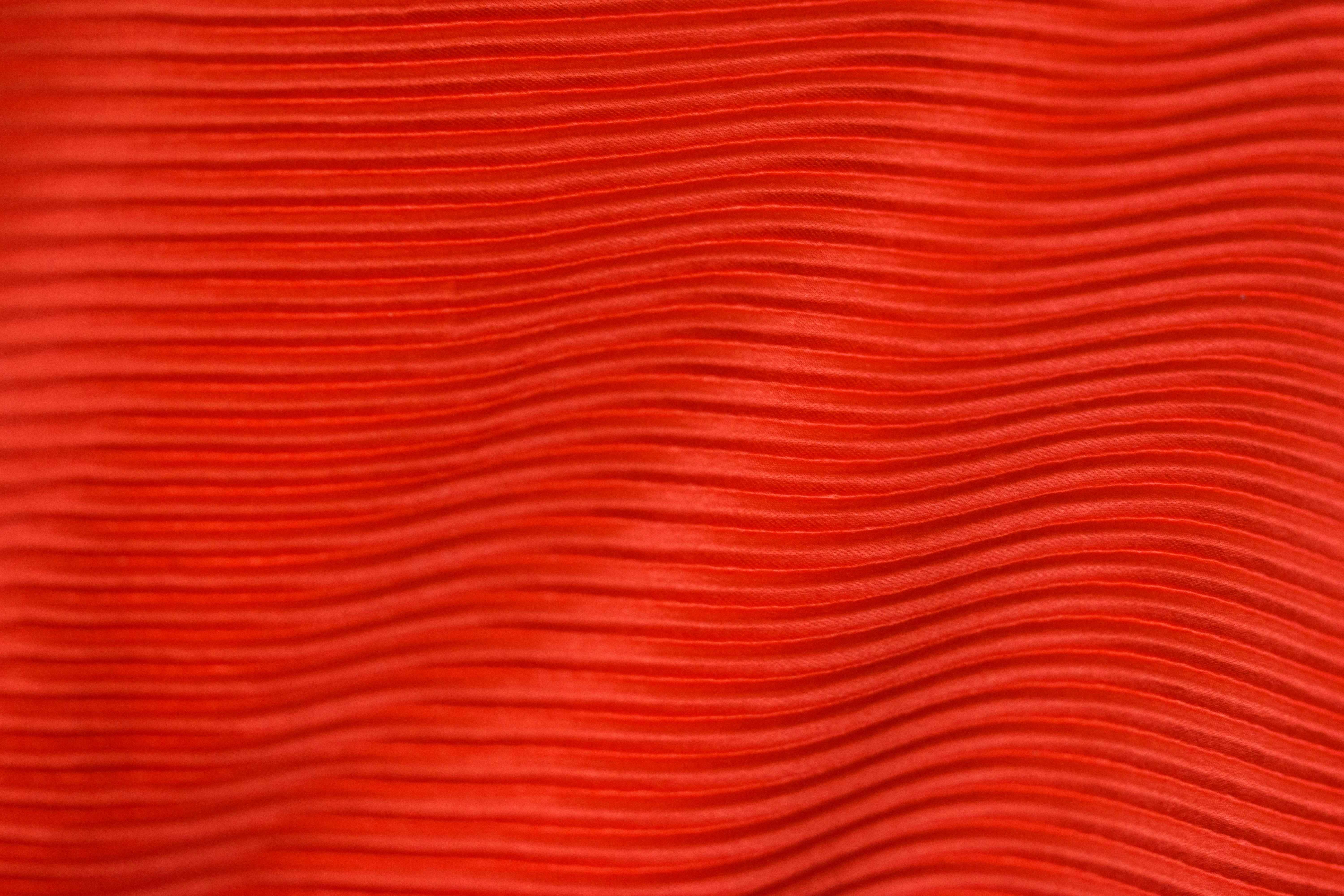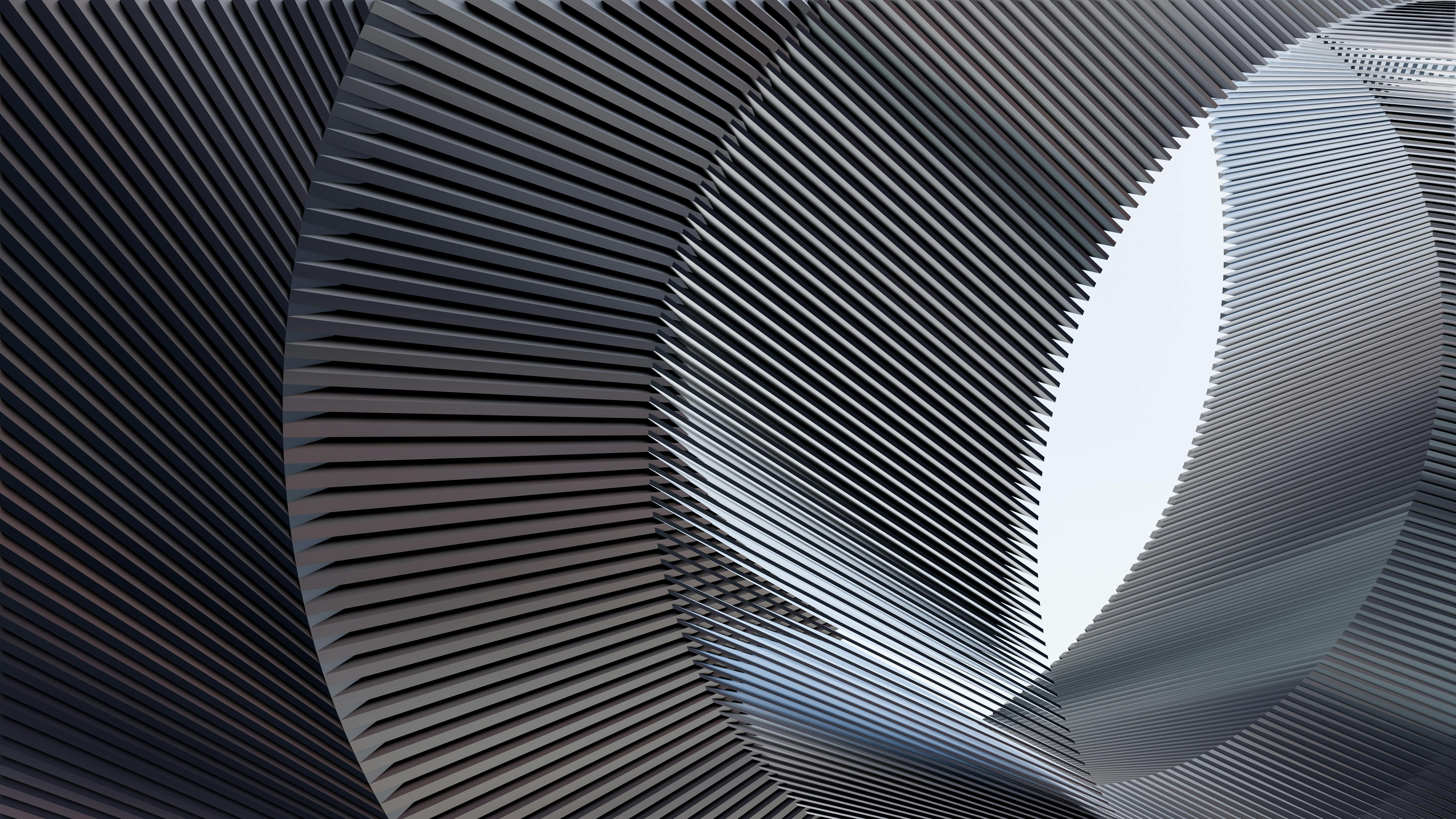B2B eCommerce has the potential to put your products in front of more customers in more markets. But achieving your B2B eCommerce strategy is hard work, especially if you want to launch an eCommerce platform on your own IT infrastructure. After all, there is a big difference between developing an online sales strategy and configuring and maintaining a server.
That is why a growing number of businesses are turning to cloud-based B2B eCommerce platforms. According to Gartner, 39% of businesses have already made the switch to cloud software, and as many as 70% of businesses could move to the cloud by 2027.
Before you can make the switch to cloud B2B eCommerce, you have to understand the different options available: SaaS, PaaS, and IaaS. While this might sound like alphabet soup, these different approaches to the cloud can have a big impact on your business’s success.
In this guide, we explain everything you need to know about SaaS vs. PaaS vs. IaaS and help you decide which solution is right for you.
Short on time? Here are the key takeaways
Let’s start off with a quick breakdown of SaaS, PaaS, and IaaS:
- Software as a service (SaaS) delivers B2B eCommerce software that is ready out of the box and can scale as your business grows. However, you have limited control over your software.
- Platform as a service (PaaS) provides a development platform for creating a custom B2B eCommerce platform. It requires a team of developers but comes with tools to streamline the building process.
- Infrastructure as a service (IaaS) offers cloud-based servers for you to build your own development environment and create a B2B eCommerce platform from scratch.
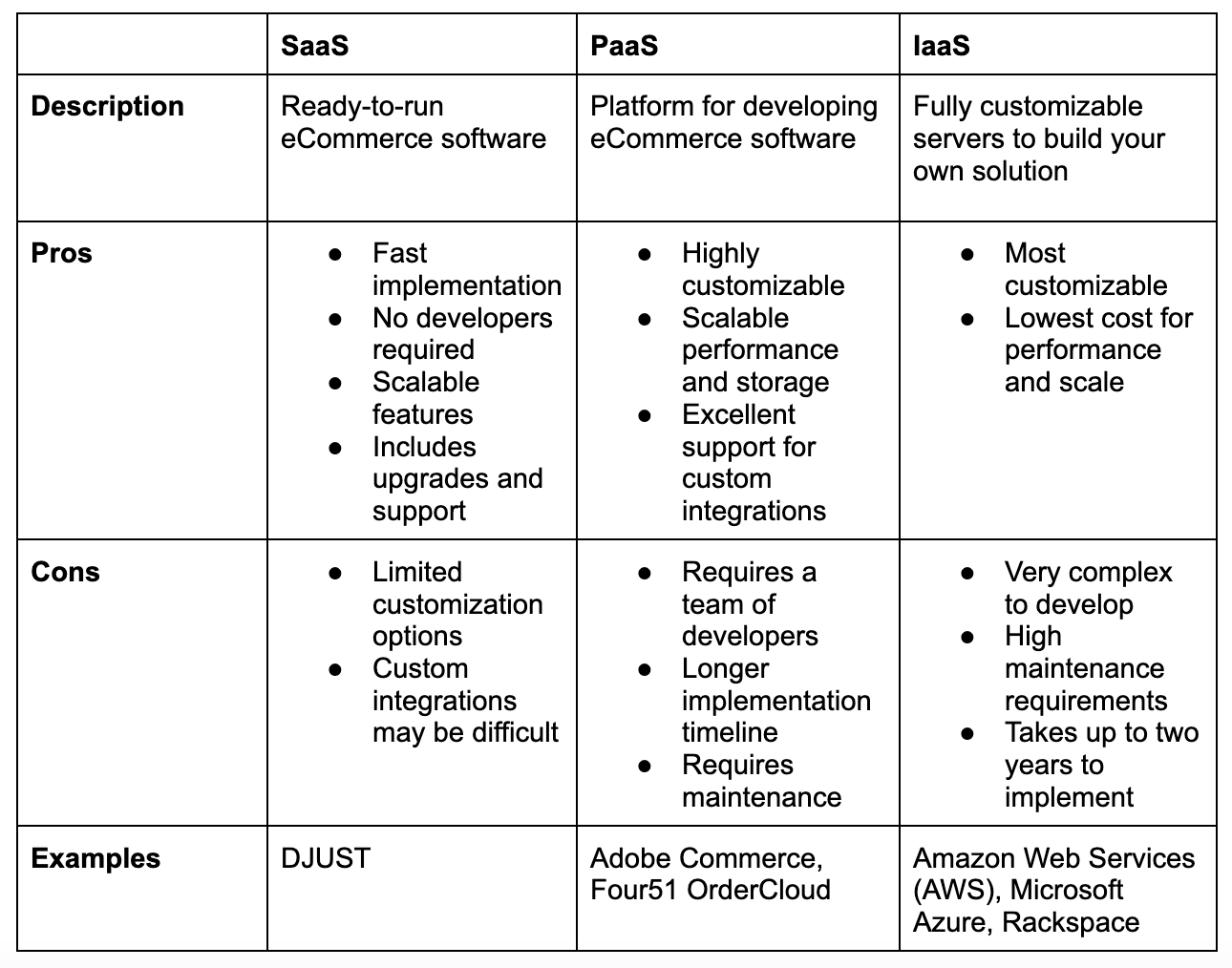
Now that you know the basics about these different models, we will dive into the details so you can decide which is best for your business.
SaaS: Software as a service
Software as a service (SaaS) involves paying a subscription to access software that runs in the cloud.
SaaS providers take care of the hard work of making their software ready for users and managing upgrades after the software is running. You do not need your own team of developers or any custom code to start using SaaS software.
Key characteristics
- Runs on the web: You can access SaaS platforms from any web browser. Some software requires a dedicated app, but it still runs on the cloud.
- Ready to run: You can start using SaaS tools as soon as you sign up. There are settings to configure, but you do not have to do any development.
- Scalable: Most SaaS providers offer multiple plans for small businesses, medium-sized businesses, and enterprises.
- All-inclusive: SaaS software includes data storage, upgrades, security, and support.
Advantages
SaaS software helps you hit the ground running. There is no software to install in most cases, so you can start using a SaaS tool immediately in your browser. You can also configure settings in a few clicks and add copywriting (such as product descriptions) and product photography without custom code. If you need help, your provider’s support team can walk you through the setup process.
This is a big deal for eCommerce. Not having to hire an IT team can save you a lot of money and make it much easier to reach your eCommerce goals. Instead of spending months waiting for developers to create a platform for you, you get started on setting up your eCommerce storefront right away.
SaaS is also highly scalable. If your business is testing out B2B eCommerce in one market, for example, you can start out with a low-cost plan that offers basic selling features. As your eCommerce sales grow, you can purchase additional sales modules with more advanced features. You can also upgrade your features during a busy sales season.
Expert advice: SaaS software can make your eCommerce efforts more sustainable, too. Some providers have green initiatives to reduce their carbon footprint, while others work with data centers that run on renewable energy.
Limitations
The main limitation of SaaS software for eCommerce is that you do not have total control over your software. You are limited to the settings that your software provider gives you. If you need a specific feature that does not already exist, you need to ask your provider to build it.
This is especially important for integrations with other software you need to make sales, such as CRM software. SaaS software often comes with one-click integrations for certain applications, which can be really easy to use. However, if an integration does not already exist, it can be challenging to create it.
The good news is that custom integrations are getting easier. DJUST offers powerful APIs to enable new integrations in just two clicks. Many other SaaS eCommerce platforms also offer APIs so that you can develop your own integrations.
It is also important that you trust the SaaS provider you work with. Your data will be stored on their servers, and you will rely on their security team to prevent leaks and downtime.
Examples
DJUST is a great example of SaaS software for B2B eCommerce. We offer software with B2B-specific features that can help your company increase revenue and meet the tough demands of business customers.
With our eCommerce software, you get customizable product catalogs and order validation workflows, a wide range of ready-to-connect integrations, support for multiple sales channels, and more. You also get frequent upgrades, implementation support, and data security you can count on.
In other words, we handle all the behind-the-scenes work of keeping your sales platform running so you can focus on growing your business.
Expert advice: Watch out for software that looks like SaaS but is actually just cloud-based software that cannot scale with your company and does not offer upgrades. We call these “fake SaaS” solutions because they have more in common with on-premise software versus SaaS solutions.
PaaS: Platform as a service
Platform as a service (PaaS) is different from SaaS in that you do not get ready-to-run software. Instead, you get a development platform to create your own cloud-based software or apps.
PaaS platforms typically include access to servers, a development environment, and data storage. You do not have to invest in your own servers, but you will still need your own software developers.
PaaS platforms can be a good solution for businesses that need highly unique eCommerce features or that want more control over their eCommerce software. However, PaaS eCommerce platforms are more complex, time-consuming, and costly compared to SaaS eCommerce software.
Key characteristics
- Runs on the web: Like SaaS software, PaaS platforms are available on the internet from any web browser.
- Scalable: You can customize what computing resources you have access to and how much data storage you need.
- Built-in eCommerce features: eCommerce-specific PaaS platforms include basic features for sales management that you can develop further.
- Customizable: PaaS platforms allow you to create custom features or integrations.
Advantages
PaaS platforms enable you to develop your own eCommerce platform according to your needs. It can be a good choice if you have a complex B2B retail or B2B construction business, for example, since you can build unique features to support your sales process. You can also use a PaaS platform to build a custom back-end that works for your eCommerce revenue model.
Most eCommerce-specific PaaS platforms include code snippets and tools to help with development, so you do not have to start from scratch.
Also, PaaS platforms can be especially helpful if you need to integrate with legacy ordering systems. Your developers have the ability to create custom integrations or share data between apps.
PaaS solutions are also scalable — but in a different way than SaaS solutions. Instead of upgrading to add features, you can upgrade to increase the performance or storage space of the servers your software runs on. This is important for online businesses that are growing quickly and need to accommodate large transactions, volume of products, and more.
Limitations
PaaS platforms are much more complex than SaaS software for B2B eCommerce. While they come with a basic set of features to help you make sales, process payments, and track orders, you will need to write custom code to tailor these features to your business. This means most businesses will need a team of developers to build a storefront.
It also takes significantly longer to execute your eCommerce business plan with a PaaS platform. There is no out-of-the-box solution you can use, so you have to go through the development process before you can start selling — which can be costly and time-consuming.
Additionally, after your storefront launches, you are responsible for maintaining and upgrading your software over time. And it is up to your developers to integrate any new technologies, such as artificial intelligence, that you want in your software.
Examples
Examples of PaaS solutions for B2B eCommerce include Adobe Commerce (formerly Magento) and Four51 OrderCloud.
Both of these cloud development platforms include tools to help you manage orders and create personalized customer experiences. They also include an integrated development environment (IDE) so your development team can build fully custom features and data pipelines.
Adobe Commerce also has an app store with hundreds of plug-and-play integrations and marketing and sales tools. These apps can reduce the time it takes to implement new features, but they also increase costs.
IaaS: Infrastructure as a service
Infrastructure as a service (IaaS) offers access to cloud servers you can use to create your own custom eCommerce platform.
IaaS is even more DIY than PaaS. You will not get any built-in tools specifically for eCommerce.
As far as IaaS providers are concerned, their servers can be used for anything — eCommerce is just one of many possible applications.
With IaaS, you will need a development team capable of working from scratch. It is really only suitable for businesses that want fully customized eCommerce platforms.
Key characteristics
- Highly flexible: IaaS infrastructure can be configured for any programming language or data processing framework. You have complete control over your development environment.
- Adjustable: You can easily add or remove computing resources to or from an IaaS plan as your needs change.
- Low-cost: IaaS servers typically cost less than servers used to run PaaS or SaaS eCommerce platforms. However, you will pay much more in development costs.
Advantages
The main advantage of IaaS solutions is that they offer total control over your eCommerce platform. You get to decide what coding language and programming frameworks to use, which can improve eCommerce scalability and performance. You also get to build and manage your own databases, build custom data workflows, and design every aspect of your customer experience.
Limitations
Even though you will spend less upfront on server costs, IaaS platforms have extremely high development costs compared to SaaS or PaaS solutions. There’s a lot of work in building your own computing environment and you’ll need to involve a whole team of developers.
Since you need to build from scratch, IaaS solutions also take a long time to implement. At DJUST, we can implement a SaaS solution for your business in four months or less. PaaS solutions typically take 6-12 months, while IaaS platforms can take 12-24 months to launch. That is up to two years before you can make your first B2B eCommerce sale.
Even after you launch an IaaS solution, it will require a lot of maintenance. You have to update not just your software but also all the development tools installed on your servers. Expect to invest a lot of money in ongoing maintenance costs.
Examples
Examples of IaaS include Amazon Web Services EC2, Microsoft Azure, and Rackspace.
All three companies offer servers you can use for whatever purpose you want, including building a B2B eCommerce platform. They offer low costs for computing power and data storage but little development support and no eCommerce-specific tools.
The bottom line
Understanding PaaS vs. IaaS vs. SaaS solutions, their advantages, and their limitations might seem complicated, but our guide makes it straightforward.
SaaS eCommerce platforms like DJUST enable you to launch a B2B eCommerce platform quickly and without hiring developers. We believe SaaS is the best solution for most B2B eCommerce companies because of its low cost and complexity.
However, if you need more customization than SaaS software provides, a PaaS or IaaS solution may be better for you. PaaS offers an eCommerce-focused development environment to help you create a custom platform, while IaaS gives you customizable cloud servers so you can develop an eCommerce solution from scratch.

-modified.avif)